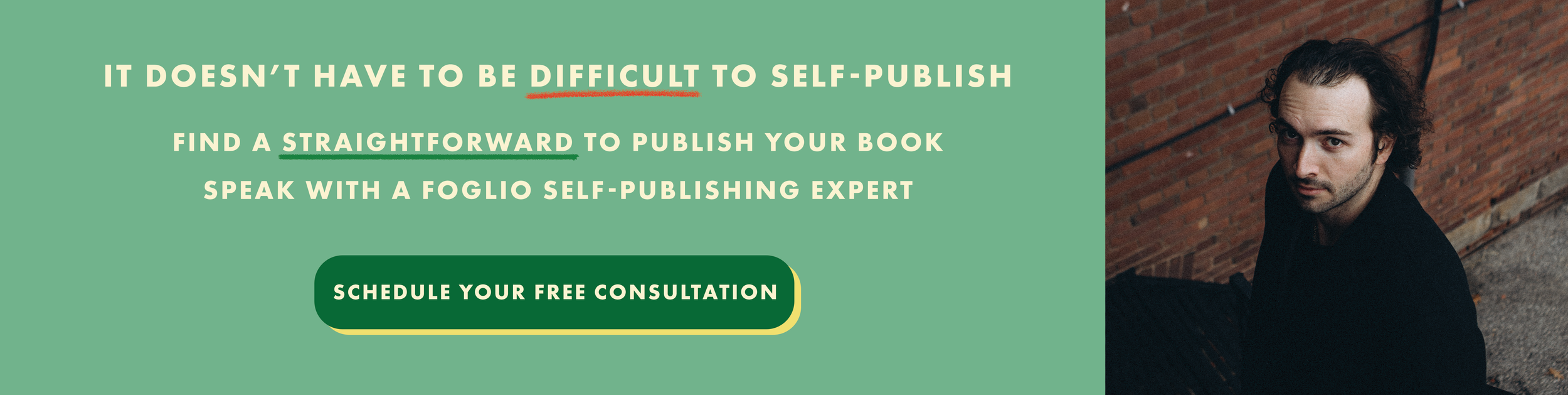The Top 10 eBook Validation Errors (and How We Fix Them)
If you’re an author who is exploring the immensely rewarding path of self-publishing, you’ve come to the right place. Part of self-publishing includes considering where and how your book will be made available; eBooks are a wonderful way to share your work with the widest possible audience. Beyond preparing the layout and the design elements of your eBook, there is the process of validation to embark on.
Validating your eBook ensures that it’s accessible across different platforms, such as Apple Books, Barnes and Noble, Amazon KDP and even your local library! Before eBooks can be validated, there are a number of possible errors even the most experienced designers and authors run into. But not to fret! Foglio’s self-publishing experts have worked together to give you our round-up of the ten most common eBook validation errors, their root causes, and how to fix them.
1. Missing or Incomplete Table of Contents
Forgetting something? Your reader relies on your book’s table of contents to navigate between chapters. If it’s incomplete, or missing altogether, expect EPUBCheck to flag this instantly. To resolve this, our team starts by rebuilding the internal structure; this means applying the correct heading tags, verifying the anchor links, and eventually, checking that the revisions work properly across all devices.
2. Unescaped Special Characters
What’s all this gibberish? Well in simple terms, it means that your text contains special characters, like accented letters, smart quotes, or ampersands, that weren’t properly “escaped” (or converted). As a result, the eReader interprets the special characters as code instead of plain text. In this instance, our team would clean-up the markup to ensure that the characters display correctly in every reading app.
3. Unsupported Image Formats
Some authors insert images in CMYK, TIFF, or WebP formats which are unsupported by certain eReaders. To maintain compatibility with eReaders, images and other assets must be uploaded as .RGB, .JPEG or .PNG files. Our team’s solution is simple; convert all the assets and optimize to the required file format, and ensure clarity and accessibility is maintained through the alt text.
4. Inconsistent CSS or Inline Styles
Inline formatting (like manual font size changes) are likely to collapse on mobile readers, and inconsistent CSS will cause disruptions through your eBook.
CSS refers to cascading style sheets, which is the coding used to set out the presentation of a document, including aspects like colors, fonts, spacing, and layout. To ensure consistency across all devices, we move all styles into clean, platform-compatible CSS so your design behaves predictably and appears professional.
5. Broken Internal Links or Anchors
Don’t let it break your spirit, but expect broken links if you’ve changed chapter titles or even file names during editing. To avoid this, we trace every internal link, confirm anchors exist, and test navigation in Kindle Previewer, Kobo, and Thorium Reader. Easy!
6. Duplicate IDs or Elements
Beware of deja vu! EPUB files require unique identifiers for each element. Duplicate identifiers can make a book unreadable and will certainly cause error messages. Foglio’s validation scripts detect and rename every duplicate safely, preserving cross-references.
7. Missing Metadata or Improper Title Tags
Metadata’s function is to describe the characteristics of other data but more importantly for your book’s exposure, metadata drives discoverability. Missing fields or incorrect title tags confuse retailers and can negatively impact your book’s publicity. With thoughtful precision, we complete all metadata (title, author, language, ISBN, and rights) and confirm alignment with retailer dashboards.
8. Unembedded or Proprietary Fonts
Fonts that aren’t embedded properly may default to substitutes on eReaders, ruining your carefully chosen design. For our team of proud typeface nerds here at Foglio, this abysmal error can (and certainly should be) avoided by ensuring all typefaces are fully licensed and embedded properly, or replaced with web-safe equivalents.
9. Incorrect Packaging (ZIP Structure)
Every EPUB is a zip archive with a very specific folder structure. If files are misplaced or corrupted anywhere in the structure, then validation will fail. To resolve this, our team rebuilds the packaging, verifies the manifest, and tests the final EPUB across multiple validators.
10. Unused Manifest Items
Disruption in the organization between the list of compiled files (known as the manifest) and the files actually included in the packaging is sure to confuse distributors and cause validation errors. Our team knows it’s prudent to restore organization and will prioritize removing unused assets, cleaning metadata, and verifying the final file is light, efficient, and error-free.
Why Professional Help Matters
DIY validation can be rewarding for tech-savvy authors, but fixing EPUB or KPF errors often means editing HTML, CSS, or XML directly. That’s where experience makes the difference. For many self-publishing authors, the process of conducting all the required research to understand and resolve these issues is not exactly an appealing concept. Our eBook Design & Validation service handles every stage, from formatting through multi-platform testing, so you can publish confidently.
Frequently Asked Questions
-
EPUBCheck verifies your file’s internal structure, syntax, and required metadata to ensure it meets international EPUB standards. It’s the same tool used by Apple Books and Kobo for submission checks.
-
Kindle uses its own previewer and KPF format, which convert from EPUB but may interpret CSS differently. Testing on Kindle Previewer helps catch these differences before upload.
-
Yes, but it’s risky. Some warnings don’t block uploads but may cause layout glitches on certain devices. It’s best to correct them.
-
Typically, missing navigation or broken links. Readers must be able to move between chapters smoothly.
So Now You Know…
Validation errors are completely normal. Every digital book passes through multiple layers of conversion and testing before it’s truly ready for readers. The key to avoiding headaches is addressing issues early on, and knowing when to seek expert help.
At Foglio, our self-publishing specialists go beyond simply fixing the errors and getting rid of flags. For us, working through validation errors involves a focus on refining, optimizing, and future-proofing your eBook for every major platform to maintain your work’s integrity and professionalism. That’s how our team takes your eBook from simply published to professionally presented.